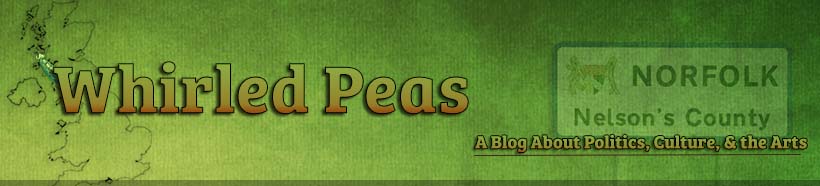The Green PC Option: Build Your Own
No matter how efficiently one uses a computer, it is bound to wear out at some point. A colleague of mine has an old Windows XP desktop, and apparently it’s showing its age. I asked him, “How bad is it? Has it completely packed up?”
He responded by quoting “Ferris Bueller’s Day Off”:
Ferris Bueller: We can’t pick up Sloane in your car. Mr. Rooney would never believe Mr. Peterson drives that piece of sh**.
Cameron Frye: It’s not a “piece of sh**.”
Ferris Bueller: It is a piece of sh**. Don’t worry about it. I don’t even have a piece of sh**. I have to envy yours.
This is not indicative of a machine that will be running for much longer. It happens; mass produced PCs are particularly susceptible as the incentives of their business are skewed towards using the cheapest, lowest quality components possible. Dell is particularly guilty of this; worse, they make their parts difficult to re-use. For example, their cases are proprietary in every instance I have come across, thus making it impossible to recycle by installing a new motherboard.
Building one’s own PC may not sound like an attractive option: from a green perspective, it may sound hideous as it involves shipping components individually to a supplier’s warehouse rather than shipping a completed unit; however the prefabricated PC is likely to have incured the same transportation costs, if not more. From this perspective, building one’s own may be better than getting a pre-assembled one; at worst, it’s about even.
A second consideration is energy: while some manufacturers are keen to stress their green credentials, choosing one’s one components is a greater guarantee of having a system that is lower on energy consumption. Additionally, if you build your own, it’s a far easier matter to avoid being saddled with Windows Vista, whose processing requirements automatically imply greater power consumption.
A third consideration is cost: manufacturers are charging a premium for assembly, which becomes apparent the moment one builds one’s own. But not only does building one’s own avoid these costs, but because component selection is done by the individual, greater quality of parts can be ensured, and thus the potential longevity of the computer can be extended.
I have gone through the intellectual exercise of putting together a specification of an energy efficient PC; the good news is that the total cost to build one in the United Kingdom is approximately £300. Better still, this estimate assumes there are no parts from an old computer which can be recycled, such as the case or power supply. This cost, however, is exclusive of a monitor, keyboard, mouse and speakers. This specification also assumes use of Open Source software, in particular, 64-bit Ubuntu Linux as the operating system.
The basis of any PC specification is the selection of a processor. It’s not been widely reported, given the obsession with ever greater processor power, but AMD have released a line of low energy Athlon 64 processors. While they are single core processors, and thus not as powerful as the top of the line, they are more than capable of running Linux and doing so very well.
They’re also cheap: the processor I picked, the AMD Athlon 64 LE-1620 costs only £26.90. A similar processor in the United States costs approximately $35. Please note: this ratio of UK costs to American ones is by and large constant.
The next selection is the motherboard. Low energy motherboards have made an appearance; however, a standard one will do to match the processor I picked. Our primary objective in this selection is cost efficiency; the Gigabyte GA-MA69G-S3H motherboard achieves this. It costs £44.57.
Memory is important. Our objective with this choice is to future proof the machine, make it so that it’s not necessary to upgrade it for at least a few years. Furthermore, with the 64-bit version of Ubuntu, one can take advantage of large amounts of memory. A cost efficient way of achieving this is to purchase 2 Crucial CT2KIT12864AA53E 2x1GB PC2-4200 kits, yielding a total available memory of 4 GB. Each kit costs approximately £28.
Another way of achieving energy efficiency is to use a graphics card with a passive heatsink, which tries to diffuse heat from the graphics processor using non mechanical means (i.e., no fan). At the same time, this choice should also provide some level of future proofing: even Linux is making heavier demands on graphics cards as of late by utilising advanced visual effects. In order to balance these two requirements, I picked the Gigabyte GeForce 8500GT 256MB (model no. NX85T256H). At about £40, this is a bargain.
Picking both the hard drive and the DVD-RW drive are a matter of providing future proofing as well as achieving cost efficiency. The SATA standard has proven itself to be faster at data transfers; furthermore, the lack of bulky IDE cables inside the case helps to keep the unit cooler, meaning that an additional case fan is not likely ot be required. As we are running Linux in this instance, a huge amount of storage is not required: the choice for this is a standard Seagate Barracuda, 160 GB drive, with an 8 MB cache. At a flat £30, this is good value. The DVD-RW drive I’ve picked is a Pioneer OEM model, which only costs £18.
Now having defined the heart of the system, we come to the more optional items. The Gigabyte motherboard does come with sound; it’s a matter of personal choice, but I’ve found that onboard sound tends to be less than satisfying. A Creative SoundBlaster Audigy SE 7.1 OEM only costs £19, and has sufficient oomph. The only complication is that the builder will be required to go into the BIOS upon startup and disable the on-board sound so that it defaults to the card.
Wireless internet is another key extra. Ubuntu Linux will work with the following card straight out of the box: the SMC SMCWPCI-G 54G Wireless PCI Adapter. I highly advise getting this, even though it is from a more limited range of suppliers, as setting up a wireless card on Linux can be tricky: this saves the entire hassle, and costs only £13.
If one must get a new case, there are some cheap and efficient options. The Coolermaster 330 ATX Elite is only £27. One can spend a bit extra on getting an energy efficient power supply; however, to keep to our limited budget, I suggest a saving energy by obtaining a lower wattage one. A 400W power supply can be purchased for £20.
Having selected these components, the new PC builder may be wondering how to put them all together. There are a number of guides to doing so; one provided by PC World Magazine can be found by clicking here. Ubuntu Linux, which one can obtain at www.ubuntu.com, has a number of set up guides and a forum to assist with installation. In order to take full advantage of the faster web, as one can experience through using Open Source, I highly recommend downloading the Swiftweasel browser and the latest version of the Opera browser. Word processing, spreadsheets and presentations are all available through the Openoffice Suite which comes bundled with Ubuntu. While it is an adjustment for Windows users, once the change is made it, it is often difficult for the user to imagine why they put up with Buellerian piece of computing excrement in the first place. Furthermore, as this has demonstrated, with careful selections, the user can also have a certain sense of satisfaction in being economical, green and as practical as possible.